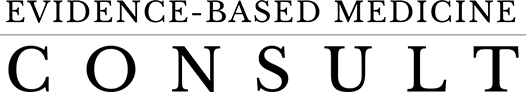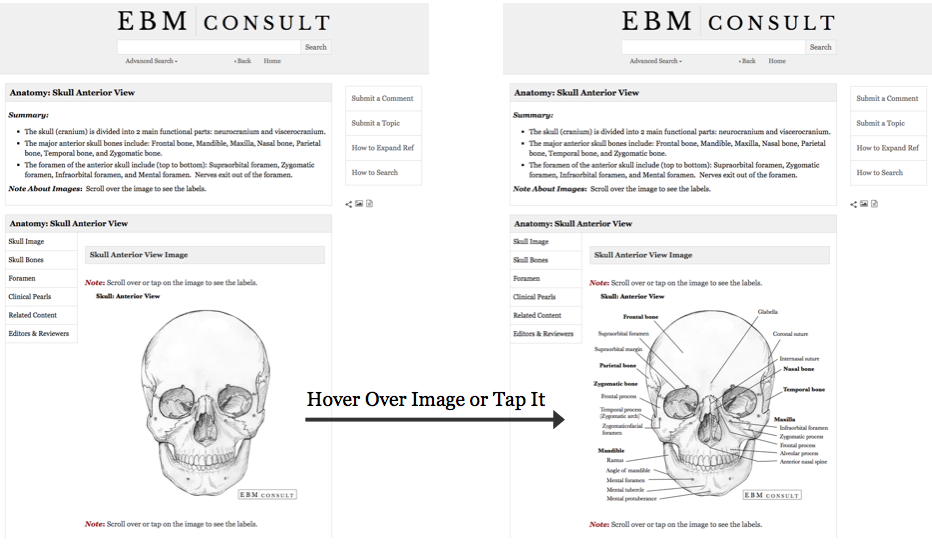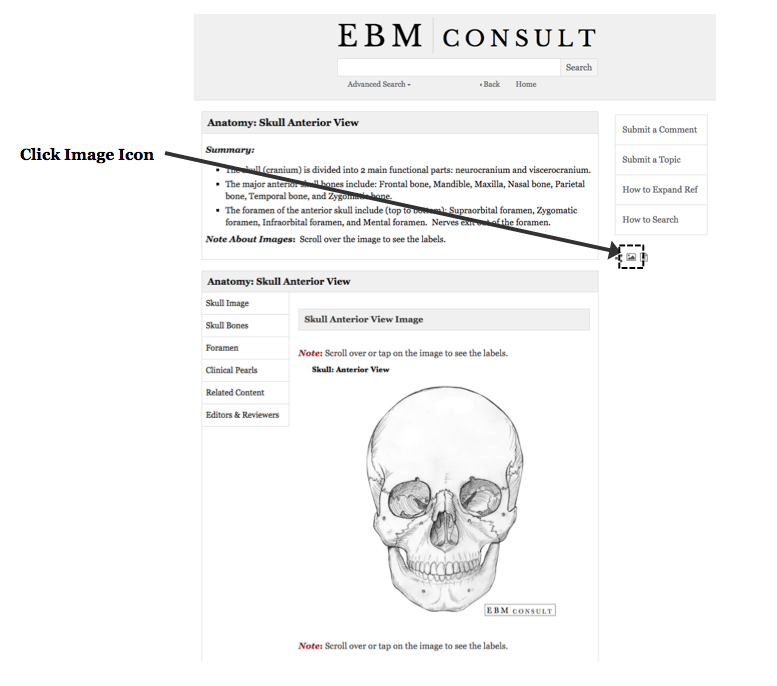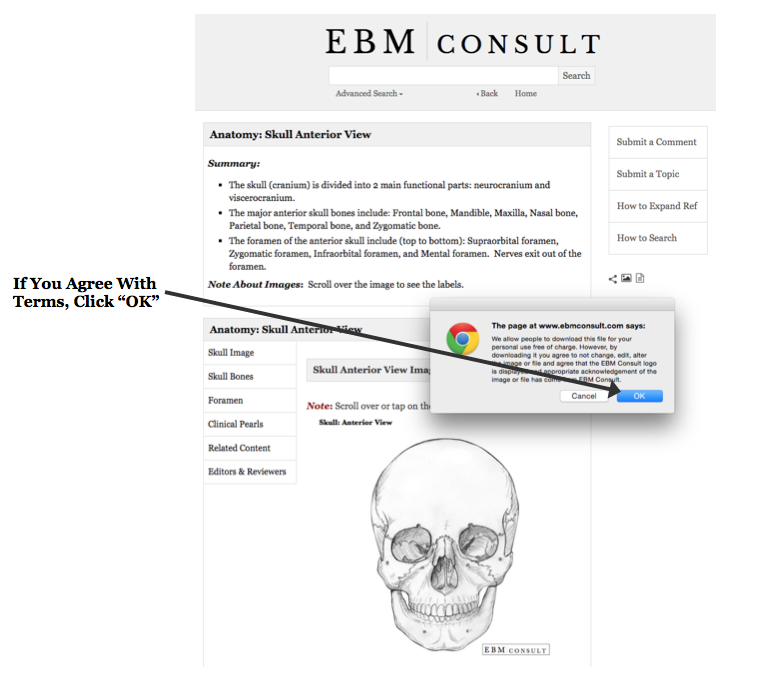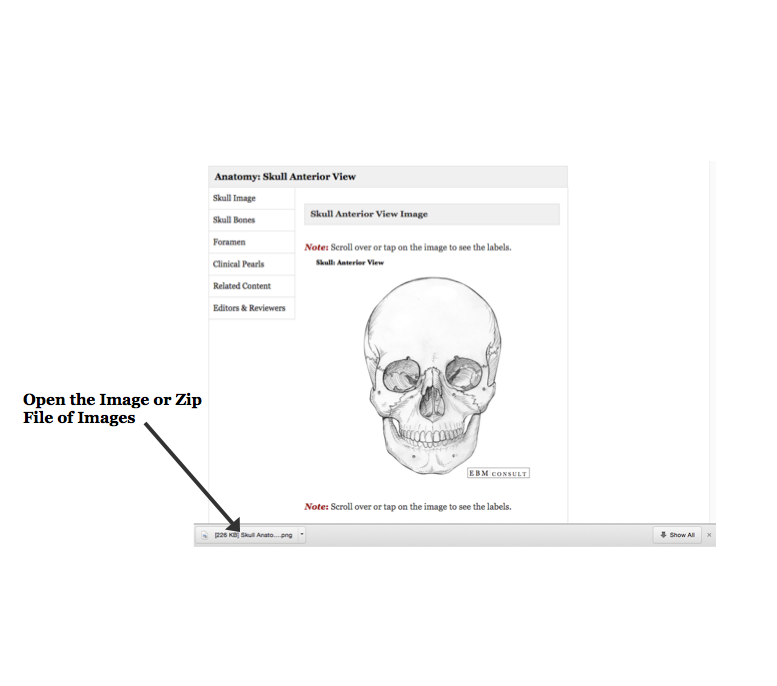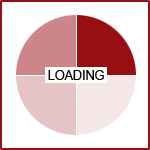How to Use Images Tutorial
Using Images on EBM Consult:
We would like to take a moment to highlight 2 core features regarding the medical images available at EBM Consult:
- How to see the labels on images:
- When you see an image without labels (anatomy, x-ray, ultrasound image) hover over it with your cursor (if on PC or laptop) ... or ... tap on the image (if using a tablet or smartphone) and the labels will appear.
- For the Educator:
- This is helpful if you want to highlight something without the answer being shown up front during your teaching point
- For the Learner:
- This is can aid in studying anatomy, identification of key findings on an x-ray or ultrasound image....see if you know it and then check yourself to make sure
- See below how it works ...
- Download and use our medical images for FREE:
- You can use our images for your personal use (lectures, presentations, teaching sessions, etc...)
- See below how to get the images ...
How to See the Labels on Images
|
|---|
|
|
How to Download & Use Images
|
|---|
|